Hunidity Alert
User’s Guide
MAX
A
L
E
R
T
A
L
E
R
T
C
C
Temperature
MAX
DEW Point
MAX
Model 445814 Humidity Alert
Humidity Indicator with Dew Point and Programmable Hi/Lo %RH Alarms
445814
MAX/MIN
RESET
Humidity
Alarm
Introduction
Operation
Calibration
Congratulations on your purchase of Extech’s Humidity Alert
Hygro-Thermometer. Humidity alarms warn when the %RH
exceeds a pre-set HI or LO limit. It also features Humidity and
Temperature calibration adjustments. The unit can be wall-
mounted or placed on a flat surface using the fold-out stand. This
professional meter, with proper care, will provide years of safe
reliable service.
Preparation for use
RH Calibration
1. Insert the meter into a humidity chamber. The reference
should be >70% RH.
Open the battery compartment by pushing the cover on the
rear of the instrument downward as indicated by the arrow.
Remove the battery insulating strip and the protective film
cover on the LCD display.
2. Check the reading after 1 hour.
3. Adjust the RH calibration pot in ½ turn increments, waiting
for the display to update after each adjustment, until the
reading is within the accuracy specification.
Temperature Units
Select ºF or ºC units using the rear selection switch.
Audible alarm
Temperature Calibration
1. Place the meter in a stabilized environment of approximately
Select
or
using the rear selection switch to turn the
Meter Description
audible alarm on or off.
21°C.
Maximum / Minimum display
1. Temperature-Humidity Sensor
2. %RH Display
3. Dew Point Display
1
2. Check the reading after 1 hour.
Hunidity Alert
1. Press the MAX/MIN button. The highest value measured
since the Reset button was last pressed appears on the
display.
MAX
A
L
E
R
T
A
L
E
R
T
3. Adjust the temperature calibration pot in ½ turn increments,
waiting for the display to update after each adjustment, until
the reading is within the accuracy specification.
2
4. Temperature Display
5. %RH LED alarm
6. Max/Min push button
7. Reset push button
Temperature
MAX
DEW Point
MAX
2. Press the MAX/MIN button again to display the lowest value
measured since the Reset button was last pressed.
3
6
4
5
445814
MAX/MIN
RESET
3. Press the MAX/MIN button again to return to normal display
operation.
Humidity
Alarm
Specifications
8. Audible Alarm ON/Off switch
9. Tilt Stand
7
Resetting (clearing) the MAX/MIN memory
Range
Temperature -10 to 60oC
14 to 140oF
Accuracy
8
13
11
+ 1.0oC within -10oC to 50oC
+ 1.8oF within 14oF to 122oF
1. Press the MAX/MIN button to enter the MAX/MIN mode.
10. Humidity calibration adjust
11. Temperature units switch (ºF/ºC)
12. Temperature calibration adjust
13. Wall hanger
OC
Al. On
Al. Off
OF
2. Press and hold the RESET button for 1 second to clear the
memory and start recording new max/min values.
Humidity
10% to 99%
+ 4% RH within 25% to 85% RH
and 0 to 50oC or 32 to 122oF
Setting the %RH Alarm Limits
9
14. Battery compartment
Dew Point
-36 to 60oC
+/-2oC. @ 20oC
+/-3.6oF @ 68oF
1. Simultaneously Press and HOLD the MAX/MIN and RESET
button until “HI” and the stored HI %RH limit appears
flashing.
14
-32.8 to 140oF
(2) 1.5V 'AAA' cell
6 oz (169g)
Battery
Weight
10
12
2. Press the RESET button to set the Hi %RH limit. Hold the
button in for rapid adjustment.
3. Press the Max/Min button. “LO” and the stored LO %RH
limit will appear flashing
Dimensions Display: 4.3x3.9x0.8” (109x99x20mm)
Battery Replacement
4. Press the RESET button to set the LO %RH limit.
The low battery flag will appear on the display when the battery
voltage is low. Replace the battery when this occurs.
Note: If subjected to an electrostatic discharge the meter may
malfunction and require the user to perform a reset.
5. Press the Max/Min button to turn on or off the alarm. The
alarm icon
active.
will appear in the display when the alarm is
Open the battery compartment by sliding the battery cover on the
rear of the instrument downward as indicated by the arrow.
Replace the 1.5V ‘AAA’ batteries and replace the cover.
Copyright © 2009 Extech Instruments Corporation. All rights reserved
including the right of reproduction in whole or in part in any form.
www.extech.com
6. Press and hold the RESET button to save the settings and
exit the mode.
V3.2 5/09
Alert
If %RH exceeds the HI limit or goes below the LO limit the
alert will be activated. The alert consist of two flashing
‘ALERT” icons in the upper display, a flashing red light and an
audible buzzer (for 60 seconds)










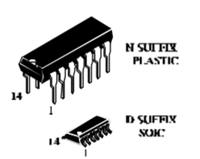 SL74HC10N:高性能三输入与非门解析
SL74HC10N:高性能三输入与非门解析

 AIC1781A 电池充电控制器深度解析
AIC1781A 电池充电控制器深度解析

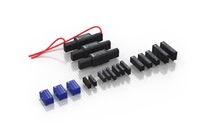 Pickering新高压舌簧继电器亮相汽车测试博览会
Pickering新高压舌簧继电器亮相汽车测试博览会

 采用MCU+MPU双处理器架构实现的创新应用设计探索
采用MCU+MPU双处理器架构实现的创新应用设计探索
