| 型号 | 品牌 | 获取价格 | 描述 | 数据表 |
| 445706 | EXTECH |
获取价格 |
Hygro-Thermometer Alarm Clock |

|
| 445712 | EXTECH |
获取价格 |
Triple display with Clock, Temperature, and Humidity with alarm setpoints |

|
| 445713 | EXTECH |
获取价格 |
Big Digit Indoor/Outdoor Hygro-Thermometer |

|
| 445715 | EXTECH |
获取价格 |
Big Digit Hygro-Thermometer |

|
| 44580-0001 | MOLEX |
获取价格 |
Telecom and Datacom Connector, 14 Contact(s), Female, Right Angle, Solder Terminal, Lockin |

|
| 44580-0004 | MOLEX |
获取价格 |
Telecom and Datacom Connector, 14 Contact(s), Female, Right Angle, Solder Terminal, Lockin |

|
| 44580-0006 | MOLEX |
获取价格 |
Telecom and Datacom Connector, 12 Contact(s), Female, Right Angle, Solder Terminal, Lockin |

|
| 44580-0007 | MOLEX |
获取价格 |
Telecom and Datacom Connector, 12 Contact(s), Female, Right Angle, Solder Terminal, Lockin |

|
| 44580-0008 | MOLEX |
获取价格 |
Telecom and Datacom Connector, 12 Contact(s), Female, Right Angle, Solder Terminal, Lockin |

|
| 44580-0009 | MOLEX |
获取价格 |
Telecom and Datacom Connector, 14 Contact(s), Female, Right Angle, Solder Terminal, Lockin |

|
 采用MCU+MPU双处理器架构实现的创新应用设计探索
采用MCU+MPU双处理器架构实现的创新应用设计探索

 解读L9904TR手册资料:产品概述、主要功能、电气参数
解读L9904TR手册资料:产品概述、主要功能、电气参数

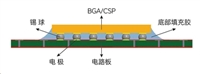 芯片底部填充工艺:提升电子设备可靠性的关键步骤
芯片底部填充工艺:提升电子设备可靠性的关键步骤

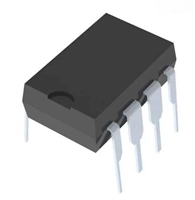 REF03GPZ资料解读:主要特征、技术参数、应用场景
REF03GPZ资料解读:主要特征、技术参数、应用场景
