PRODUCT DATASHEET
AAT2861
TM
ChargePump
Backlight/Flash LED Driver and Multiple LDO Lighting Management Unit
Pin Descriptions
Pin #
Symbol
Description
Charge pump output. OUT is the output of the charge pump and supplies current to the backlight and flash
LEDs. Connect the backlight and flash LED anodes to OUT. Bypass OUT to PGND with a 2.2ꢀF or larger
ceramic capacitor as close to the AAT2861 as possible.
1
OUT
2
3
C2+
Positive terminal of charge pump capacitor 2. Connect the 1ꢀF charge pump capacitor 2 from C2+ to C2-.
AS2Cwire serial input. EN/SET is the address and data input of the AS2Cwire serial interface. AS2Cwire is
EN/SET
used to control backlight, flash and LDO functions.
Flash enable. FL_EN is the enable control for the Flash LEDs. For the FL_EN pin to enable the flash current,
the EN/SET pin must also be pulled high.
LDO A enable pin. EN_LDOA turns on or off LDO regulator A. The EN/SET pin must also be pulled high for
LDO A to be enabled. The EN_LDOA input can be overwritten via the AS2Cwire interface to disable LDO A.
4
5
FL_EN
EN_LDOA
LDO B and LDO C enable pin. EN_LDOB/C enables both LDO regulators B and C. The EN/SET pin must
6
EN_LDOB/C also be pulled high for the LDO regulators to be enabled. The EN_LDOB/C input can be overwritten via the
AS2Cwire interface to disable either LDO B or LDO C.
7
8
AGND
LDOC
IN
Analog ground. Connect AGND to PGND at a single point as close to the AAT2861 as possible.
LDOC is the voltage output of LDO C. Bypass LDOC to AGND with a 2.2ꢀF or larger capacitor as close to
the AAT2861 as possible.
Input power pin for all three LDOs. Connect Pin 9 to Pin 23 with as short a PCB trace as practical.
9
LDOB is the voltage output of LDO B. Bypass LDOB to AGND with a 2.2ꢀF or greater capacitor as close to
the AAT2861 as possible.
10
LDOB
LDOA is the voltage output of LDO A. Bypass LDOA to AGND with a 2.2ꢀF or larger ceramic capacitor as
close to the AAT2861 as possible.
Backlight LED 1 current sink. BL1 controls the current through backlight LED 1. Connect the cathode of
backlight LED 1 to BL1. If not used, connect BL1 to OUT.
Backlight LED 2 current sink. BL2 controls the current through backlight LED 2. Connect the cathode of
backlight LED 2 to BL2. If not used, connect BL2 to OUT.
Backlight LED 3 current sink. BL3 controls the current through backlight LED 3. Connect the cathode of
backlight LED 3 to BL3. If not used, connect BL3 to OUT.
Backlight LED 4 current sink. BL4 controls the current through backlight LED 4. Connect the cathode of
backlight LED 4 to BL4. If not used, connect BL4 to OUT.
Backlight LED 5 current sink. BL5 controls the current through backlight LED 5. Connect the cathode of
backlight LED 5 to BL5. If not used, connect BL5 to OUT.
Backlight LED 6 current sink. BL6 controls the current through backlight LED 6. Connect the cathode of
backlight LED 6 to BL6. If not used, connect BL6 to OUT.
11
12
13
14
15
16
17
LDOA
BL1
BL2
BL3
BL4
BL5
BL6
AAT2861-1/3: Backlight LED 7 current sink. BL7 controls the current through backlight LED 7. Connect the
cathode of backlight LED 7 to BL7. If not used, connect BL7 to OUT.
AAT2861-2: Flash LED 2 current sink. FL2 controls the current through Flash LED 2. Connect the cathode
of Flash LED 2 to FL2. If not used, connect FL2 to OUT.
18
BL7 (FL2)
Flash LED 1 current sink. FL1 controls the current through Flash LED 1. Connect the cathode of Flash LED
1 to FL1. If not used, connect FL1 to OUT.
19
FL1
20
21
22
PGND
C2-
C1-
Power ground. Connect PGND to AGND at a single point as close to the AAT2861 as possible.
Negative terminal of charge pump capacitor 2.
Negative terminal of charge pump capacitor 1.
Power input. Connect IN to the input source voltage. Bypass IN to PGND with a 2.2ꢀF or larger ceramic
capacitor as close to the AAT2861 as possible.
23
IN
24
EP
C1+
Positive terminal of charge pump capacitor 1. Connect the 1ꢀF charge pump capacitor 1 from C1+ to C1-.
Exposed paddle (bottom) Connect to PGND/AGND.
w w w . a n a l o g i c t e c h . c o m
2
2861.2009.02.1.2






 NTC热敏电阻与PTC热敏电阻的应用原理及应用范围
NTC热敏电阻与PTC热敏电阻的应用原理及应用范围

 GTO与普通晶闸管相比为什么可以自关断?为什么普通晶闸管不能呢?从GTO原理、应用范围带你了解原因及推荐型号
GTO与普通晶闸管相比为什么可以自关断?为什么普通晶闸管不能呢?从GTO原理、应用范围带你了解原因及推荐型号

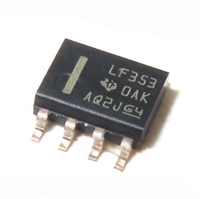 LF353数据手册解读:特性、应用、封装、引脚说明、电气参数及替换型号推荐
LF353数据手册解读:特性、应用、封装、引脚说明、电气参数及替换型号推荐

 A4950资料手册解读:特性、应用、封装、引脚功能、电气参数及代换型号
A4950资料手册解读:特性、应用、封装、引脚功能、电气参数及代换型号
