| 型号 | 品牌 | 描述 | 获取价格 | 数据表 |
| SI3216PPQ1-EVB | SILICON | EVALUATION BOARD FOR THE Si3210/15/16 PROSLIC |
获取价格 |

|
| SI3216PPQX-EVB | SILICON | EVALUATION BOARD FOR THE Si3210/15/16 PROSLIC |
获取价格 |

|
| SI32170-B-FM1 | SILICON | Telecom Circuit, |
获取价格 |

|
| SI32170-B-FM1R | SILICON | Telecom Circuit, |
获取价格 |

|
| SI32170-B-GMR | SILICON | Telecom Circuit, |
获取价格 |

|
| SI32170-C-FM1 | SILICON | Telecom Circuit, 1-Func, 5 X 7 MM, ROHS COMPLIANT, QFN-42 |
获取价格 |

|
 NTC热敏电阻与PTC热敏电阻的应用原理及应用范围
NTC热敏电阻与PTC热敏电阻的应用原理及应用范围

 GTO与普通晶闸管相比为什么可以自关断?为什么普通晶闸管不能呢?从GTO原理、应用范围带你了解原因及推荐型号
GTO与普通晶闸管相比为什么可以自关断?为什么普通晶闸管不能呢?从GTO原理、应用范围带你了解原因及推荐型号

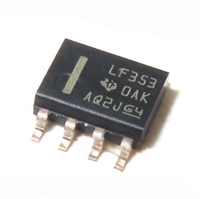 LF353数据手册解读:特性、应用、封装、引脚说明、电气参数及替换型号推荐
LF353数据手册解读:特性、应用、封装、引脚说明、电气参数及替换型号推荐

 A4950资料手册解读:特性、应用、封装、引脚功能、电气参数及代换型号
A4950资料手册解读:特性、应用、封装、引脚功能、电气参数及代换型号
