| 型号 | 品牌 | 获取价格 | 描述 | 数据表 |
| EVB9S12NE64UM | ETC |
获取价格 |
Users Manual for EVB9S12NE64 |

|
| EVBD4400 | IXYS |
获取价格 |
HALF BRIDGE DRIVER Evaluation Board |

|
| EVB-EMC1053 | SMSC |
获取价格 |
1C Triple Temperature Sensor with Resistance Error Correction and Hotter of Two Zones |

|
| EVB-EMC1053C | SMSC |
获取价格 |
1C Triple Temperature Sensor with Resistance Error Correction and Hotter of Two Zones |

|
| EVB-EP5352QI | ALTERA |
获取价格 |
500/600/800mA PowerSoC Synchronous Buck Regulators With Integrated Inductor |

|
| EVB-EP5357HUI | ALTERA |
获取价格 |
600mA PowerSoC Synchronous Buck Regulator With Integrated Inductor |

|
| EVB-EP5357LUI | ALTERA |
获取价格 |
600mA PowerSoC Synchronous Buck Regulator With Integrated Inductor |

|
| EVB-EP5358HUI | ALTERA |
获取价格 |
600mA PowerSoC Synchronous Buck Regulator with Integrated Inductor |

|
| EVB-EP5358LUI | ALTERA |
获取价格 |
600mA PowerSoC Synchronous Buck Regulator with Integrated Inductor |

|
| EVB-EP5362QI | ALTERA |
获取价格 |
500/600/800mA PowerSoC Synchronous Buck Regulators With Integrated Inductor |

|
 BSS138LT3G:一款高效能N沟道MOSFET的全面解析
BSS138LT3G:一款高效能N沟道MOSFET的全面解析

 解读EGP10B二极管资料手册:产品特性、参数分析
解读EGP10B二极管资料手册:产品特性、参数分析

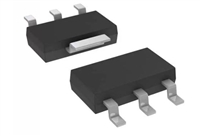 RT9164AGG手册资料详解:引脚信息、设计指南
RT9164AGG手册资料详解:引脚信息、设计指南

 2SA1037KPT资料详解:产品特性、电气参数、设计指南
2SA1037KPT资料详解:产品特性、电气参数、设计指南
