| 型号 | 品牌 | 描述 | 获取价格 | 数据表 |
| QDC1113L-D1 | FOXCONN | Telecom and Datacom Connector, 26 Contact(s), Female, Right Angle, Solder Terminal, #2-56, |
获取价格 |

|
| QDC1113L-D1-4F | FOXCONN | Telecom and Datacom Connector, 26 Contact(s), Female, Right Angle, Solder Terminal, #2-56, |
获取价格 |

|
| QDC1113L-S3 | FOXCONN | Telecom and Datacom Connector, 26 Contact(s), Female, Right Angle, Solder Terminal, #4-40, |
获取价格 |

|
| QDC1113L-S3-4F | FOXCONN | Telecom and Datacom Connector, 26 Contact(s), Female, Right Angle, Solder Terminal, #4-40, |
获取价格 |

|
| QDC5113L-S6-4F | FOXCONN | Telecom and Datacom Connector, 26 Contact(s), Female, Right Angle, Surface Mount Terminal, |
获取价格 |

|
| QDD-11/10+BE3 | ETC | DOPPELDRUCKKASTEN START/STOP |
获取价格 |

|
 STM32F030C6芯片介绍:主要参数分析、引脚配置说明、功耗及封装
STM32F030C6芯片介绍:主要参数分析、引脚配置说明、功耗及封装

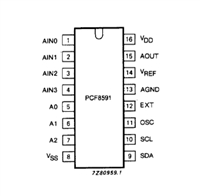 PCF8591数据手册解读:参数、引脚说明
PCF8591数据手册解读:参数、引脚说明

 一文带你了解ss8050参数、引脚配置、应用指南
一文带你了解ss8050参数、引脚配置、应用指南

 深入解析AD7606高性能多通道模数转换器:资料手册参数分析
深入解析AD7606高性能多通道模数转换器:资料手册参数分析
