| 型号 | 品牌 | 获取价格 | 描述 | 数据表 |
| iqs572 | ETC |
获取价格 |
Proximity, touch and snap* on each channel |

|
| IQS572BLQNR | ETC |
获取价格 |
Proximity, touch and snap* on each channel |

|
| IQS620 | ETC |
获取价格 |
Unique combination of sensing:Capacitive sensing |

|
| IQS6200DNR | ETC |
获取价格 |
Unique combination of sensing:Capacitive sensing |

|
| IQS6201DNR | ETC |
获取价格 |
Unique combination of sensing:Capacitive sensing |

|
| IQS6202DNR | ETC |
获取价格 |
Unique combination of sensing:Capacitive sensing |

|
| IQS6203DNR | ETC |
获取价格 |
Unique combination of sensing:Capacitive sensing |

|
| IQS6204DNR | ETC |
获取价格 |
Unique combination of sensing:Capacitive sensing |

|
| IQS6205DNR | ETC |
获取价格 |
Unique combination of sensing:Capacitive sensing |

|
| IQS6206DNR | ETC |
获取价格 |
Unique combination of sensing:Capacitive sensing |

|
 解读MAX232数据手册:全面剖析与应用推荐
解读MAX232数据手册:全面剖析与应用推荐

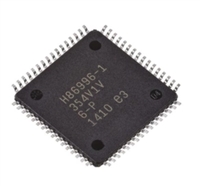 ATMEGA128数据手册解读:电气参数、引脚图
ATMEGA128数据手册解读:电气参数、引脚图

 温度传感器的常见故障及处理方法
温度传感器的常见故障及处理方法

 如何用万用表的欧姆档来辨别二极管的阴阳极
如何用万用表的欧姆档来辨别二极管的阴阳极
