EVAL-ADM1070EB
HOT SWAP
1. RESIDING ON A PLUG-IN BOARD
The typical method of employing the ADM1070 is to mount
the device and its accompanying components on a plug-in
board. This board is then slotted into the live backplane
when required. When the power lines connect, the ADM1070
powers up. If the supply is stable and within tolerance, it turns
the MOSFET on in a controlled manner, applying power to
the load and powering up the rest of the board.
BACKPLANE
BOARD
J8
J9
LOAD BOARD
0V
EVALUATION BOARD
–48V
PLUG-IN BOARD
0V
Figure 2. The ADM1070 Evaluation Board
Simulating the Set-Up in Figure 1
R
DROP
R1
The user can also apply power to the board via Connector J8.
A simple backplane board can be constructed that plugs into
Connector J8 and provides the –48 V supply. A live insertion
event can now be simulated by plugging the Backplane Board
(see Backplane Board section) with a live negative supply into
Connector J8. A reseating event can be simulated by discon-
necting the Evaluation Board and Backplane Boards and
reconnecting them while the supply is live. This corresponds
to a plug-in module being manually reseated. This method recreates
a board insertion/removal scenario more accurately, since the
plugging/unplugging of a board from a live supply triggers the
ADM1070’s response. Again, the proper precautions should
be taken when connecting live voltages to the Evaluation Board.
ADM1070
LOAD
LIVE
BACKPLANE
R2
–48V
R
FET
SENSE
Figure 1. The ADM1070 Residing on a Plug-In Module
To evaluate the ADM1070 in this type of situation, the
Evaluation Board should be set up as follows.
First, the board must be set up with the preferred load. The
load can be connected to the board in many different ways.
2. RESIDING ON A BACKPLANE
The ADM1070 can also perform similar undervoltage and
overvoltage protection and current limiting functions when
placed on the backplane itself.
• If a single load component will suffice it can be soldered
directly onto the Evaluation Board in Position C4.
• A load can be connected via Connector J9. The user can
custom build a board to simulate a plug-in module’s load
and plug it into edge Connector J9.
LIVE
BACKPLANE
(See Figure 11 for a schematic of the J9 pinout.)
PLUG-IN BOARD
0V
• The user may connect a load via a crocodile clip directly
to the pins of Connector J9 (although care must be taken
not to cause a short across the pins of J9).
R
DROP
R1
ADM1070
LOAD
• If a no-load condition is required then nothing should
be connected to J9 and no additional load components
soldered to the Evaluation Board.
R2
–48V
Power must now be applied to the board via leads connected
directly to a power supply. Power is normally applied through
the red and black/blue banana connectors (J1–J4).
R
FET
SENSE
The higher potential (0 V) should be connected to socket J1
(red). The lower potential of the supply should be connected to
J2 or J3 (black). A diode OR-ing scheme is employed at these
terminals so that two supplies can be monitored simultaneously
if required. In this situation, the supply with the higher potential
will be used. If this supply potential drops below the voltage of
the second redundant supply, then the board will switch over to
the second supply.
Figure 3. The ADM1070 Residing on a Backplane
This type of setup can also be recreated with the ADM1070
Evaluation Board. Power can be applied through a backplane
board or with power leads (as described in the previous section).
The power supply and the Evaluation Board should be
connected together (by either method) and the power applied
(see Figure 4). This unit now represents the live backplane
with in-built ADM1070 circuitry in Figure 3.
The diodes can be bypassed by connecting the lower potential
power supply to the board via Socket J4 (black).
A live insertion event can now be simulated by connecting the
load to the Evaluation Board (via Connector J9, as described
above). Reseating can be represented by disconnecting and
reconnecting the load to/from the Evaluation Board.
A live insertion event can be recreated by turning on the power
supply or by making the connection to the live supply. Care should
be taken when applying live voltages to the Evaluation Board.
REV. 0
–3–






 MAX485 RS-485/RS-422收发器资料手册参数分析
MAX485 RS-485/RS-422收发器资料手册参数分析

 74HC245八路双向总线收发器:资料手册参数分析
74HC245八路双向总线收发器:资料手册参数分析

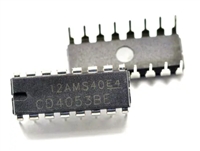 CD4053模拟多路复用器/解复用器:资料手册参数分析
CD4053模拟多路复用器/解复用器:资料手册参数分析

 CD4011双4位二进制计数器:资料手册参数分析
CD4011双4位二进制计数器:资料手册参数分析
