| 生命周期: | Active | Reach Compliance Code: | unknown |
| ECCN代码: | EAR99 | HTS代码: | 8536.50.90.31 |
| 风险等级: | 5.77 | 执行器类型: | ROUND TYPE |
| 主体宽度: | 15.8 mm | 主体高度: | 21.1 mm |
| 主体长度或直径: | 18 mm | 触点(交流)最大额定R负载: | 5A@125VAC |
| 最大触点电流(交流): | 5 A | 最大触点电流(直流): | 3 A |
| 触点(直流)最大额定R负载: | 3A@30VDC | 最大触点电压(交流): | 125 V |
| 最大触点电压(直流): | 30 V | 电气寿命: | 100000 Cycle(s) |
| 照明: | RED LED | 安装特点: | PANEL MOUNT |
| 最大操作力: | 4.91 N | 最高工作温度: | 55 °C |
| 最低工作温度: | -10 °C | 密封: | IP65 |
| 表面贴装: | NO | 开关动作: | MOMENTARY |
| 开关功能: | DPDT | 开关类型: | PUSHBUTTON SWITCH |
| 端接类型: | SCREW | Base Number Matches: | 1 |
| 型号 | 品牌 | 描述 | 获取价格 | 数据表 |
| A165L-TRM-24D-2P | OMRON | Pushbutton Switch, DPDT, Momentary, 3A, 30VDC, Solder Terminal, Through Hole-straight |
获取价格 |

|
| A165L-TRM-24D-2S | OMRON | Pushbutton Switch, DPDT, Momentary, 3A, 30VDC, Screw Terminal, Panel Mount |
获取价格 |

|
| A165L-TRM-5-1 | OMRON | Separate Construction with Cylindrical 16-dia. Body |
获取价格 |

|
| A165L-TRM-5-1P | OMRON | Separate Construction with Cylindrical 16-dia. Body |
获取价格 |

|
| A165L-TRM-5-2 | OMRON | Separate Construction with Cylindrical 16-dia. Body |
获取价格 |

|
| A165L-TRM-5D-1P | OMRON | Pushbutton Switch, SPDT, Momentary, 3A, 30VDC, Solder Terminal, Through Hole-straight |
获取价格 |

|
 STM32F030C6芯片介绍:主要参数分析、引脚配置说明、功耗及封装
STM32F030C6芯片介绍:主要参数分析、引脚配置说明、功耗及封装

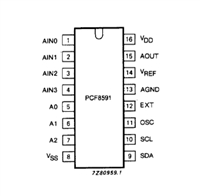 PCF8591数据手册解读:参数、引脚说明
PCF8591数据手册解读:参数、引脚说明

 一文带你了解ss8050参数、引脚配置、应用指南
一文带你了解ss8050参数、引脚配置、应用指南

 深入解析AD7606高性能多通道模数转换器:资料手册参数分析
深入解析AD7606高性能多通道模数转换器:资料手册参数分析
