TIP-3526PCS-8
Vishay Dale
data. Similarly, placing a shunt on Jumper C (NOR Y)
causes Y data to be normal (default) or removal causes
inverted Y data. The jumper selected options may be
overridden with the software commands.
COMMAND/RESPONSE DESCRIPTION (Continued)
Enable automatic reporting (29)
*Disable automatic reporting (scan but no report) (2A)
Request one coordinate report (2B)
Failed beam time-out (3A t)
When AUTOMATIC REPORTING is enabled, coordinate
reports are reported to the host as soon as they become
available. After issuing the ENABLE AUTOMATIC
REPORTING command, there may be a report in the
internal buffer which is not current. If a sufficient amount of
time has passed to allow this condition, the first coordinate
report returned should be ignored.
If any IR beam is broken for an extended time due to
blockage of the beam or failed optical components, the
touch panel will ignore that beam after a predetermined
number of scans. (This is to prevent failed beams from
interfering with touch sensing.) The actual failed beam
detection time depends on the modes of operation and the
size of the touch matrix. When using the CONTINUOUS
mode with AUTOMATIC REPORTING enabled, the time is
typically 25 - 30 seconds. If the application requires longer
touch times, then the time may be extended using the
FAILED BEAM TIME-OUT command. The command
accepts arguments from 1 to F.
When AUTOMATIC REPORTING is disabled, no coordinate
reports are reported unless requested with REQUEST ONE
COORDINATE REPORT. If a stylus is entered into the
touch panel after AUTOMATIC REPORTING is disabled, a
coordinate report will be generated and saved in an internal
buffer (depending upon coordinate reporting modes in
effect) but will not be transmitted until a REQUEST ONE
COORDINATE REPORT command is received.
Request failed beam report (28)
This command returns the address of any infrared diode/
phototransistor pair that are blocked (as when a stylus is in
the panel) or have several failed scans. (The time period
can be extended by using the FAILED BEAM TIME-OUT
command.)
If no coordinate report is available in the internal buffer, the
touch panel will return a code 48 and continue to scan until a
stylus is detected. However, no coordinate report will be
reported until AUTOMATIC REPORTING is enabled or the
report is requested with REQUEST ONE COORDINATE
REPORT.
The report uses the following format:
47 = start of failed beam report
aa - nn = physical address of failed LED/
Phototransistor pair
FF = end of report
Reset touch panel (2C)
Coordinate reports are reported with the following format:
Report Type = 41, 42, 43 or 4E
xx yy = binary X and Y, > = 0, X, Y = FE if non-contiguous
After issuing the RESET command, the touch panel is
returned to its power up condition and all operating modes
are returned to their default state and the buffer cleared. If
autobaud is being used the correct baud rate must again be
established.
Request software revision number (30)
Request touch matrix size (33)
Request model number (35)
These commands are provided for configuration control and
diagnostic purposes.
RS-232 framing or overrun error (45)
An RS-232 error indicates communication problems.
Buffer over flow error (4F)
Enable beeper (2D)
*Disable beeper (2E)
Enabling the beeper sends a logic 0 (active state) to pin 2 of
J4 depending on which of the coordinate reporting modes
are enabled. If the ENTER mode is enabled, a pulse is sent
for every entry point. If the EXIT mode is enabled, a pulse is
sent for every exit point. If both modes are enabled, a pulse
is sent for every entry and exit point. CONTINUOUS and
TRACKING modes have no beeper outputs.
Sound beeper, tt = duration (00 to FF) (2Ftt)
This command sends a logic 0 (active state) to pin 2 of J4.
The duration of the beep can be controlled in 10 msec
increments from 0 msec (00) to 2.55 sec (FF). Note: 2C
may not be used as an argument as it will cause a reset.
Buffer overflow occurs when the input command buffer is
exceeded to lack of handshaking.
INITIALIZATION
*Normal X (36)
Invert X (37)
*Normal Y (38)
Invert Y (39)
Initialization is performed by the host computer and must be
done each time the touch panel is powered up or the RESET
TOUCH PANEL command is issued. The process begins
with baud rate selection (if not jumper selected). The
remainder of the initialization process requires setting the
desired coordinate reporting modes, enabling or disabling
AUTOMATIC REPORTING, enabling or disabling the beeper,
and enabling or disabiling the touch panel. Default settings
are shown in the COMMANDS table.
When touch coordinate information is required by the host
computer, the touch panel must be enabled. The flow of
touch coordinates from the touch panel to the host computer
can be controlled by enabling or disabling AUTOMATIC
REPORTING. With AUTOMATIC REPORTING enabled,
coordinate reports are sent to the host as soon as they
become available. If the host computer is performing a task
which does not require touch coordinate information,
AUTOMATIC REPORTING may be disabled.
The standard configuration for the touch panel places the
XY origin at the lower left corner, consistent with the
Cartesian coordinate system. Upon issuing the INVERT Y
command, the origin becomes the upper left corner,
consistent with the video industry standard. These
commands allow the user to move the origin to any corner to
accommodate different standards or third party mechanical
packages which may have the touch panel rotated 180
degrees on the display. To cancel an INVERT X or INVERT
Y command, a NORMAL X or NORMAL Y command must
be executed.
These commands may also be implemented with jumpers.
Placing a shunt on Jumper B (NOR X) causes X data to be
normal (default) and removing the shunt causes inverted X
www.vishay.com
6
Document Number: 37026
Revision 05-Dec-00






 STM32F030C6芯片介绍:主要参数分析、引脚配置说明、功耗及封装
STM32F030C6芯片介绍:主要参数分析、引脚配置说明、功耗及封装

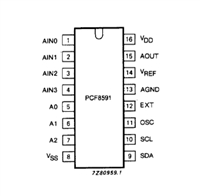 PCF8591数据手册解读:参数、引脚说明
PCF8591数据手册解读:参数、引脚说明

 一文带你了解ss8050参数、引脚配置、应用指南
一文带你了解ss8050参数、引脚配置、应用指南

 深入解析AD7606高性能多通道模数转换器:资料手册参数分析
深入解析AD7606高性能多通道模数转换器:资料手册参数分析
